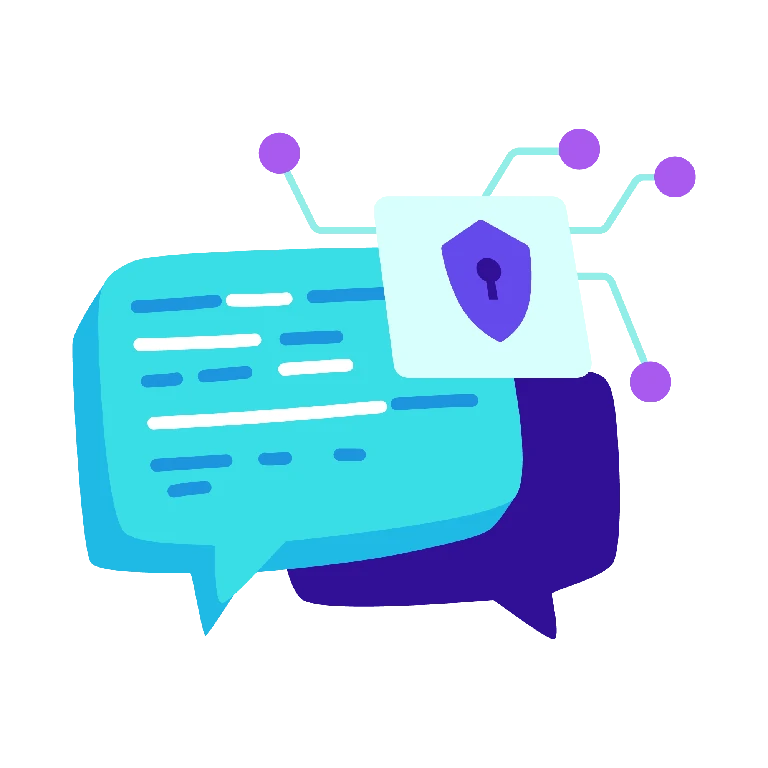Challenges
Understanding how hackers think and approach security from different perspectives
Broadening Network Boundaries
Today's security perimeter includes cloud, wireless, personal devices, and remote work, making systems more vulnerable
Imitating Attackers
Cyber threats are always evolving, and your testing should too, ensuring you stay prepared for real-world risks
Revealing the Attack Path
Go beyond finding vulnerabilities. Gain insights, strengthen defense, and improve detection by uncovering the attack path